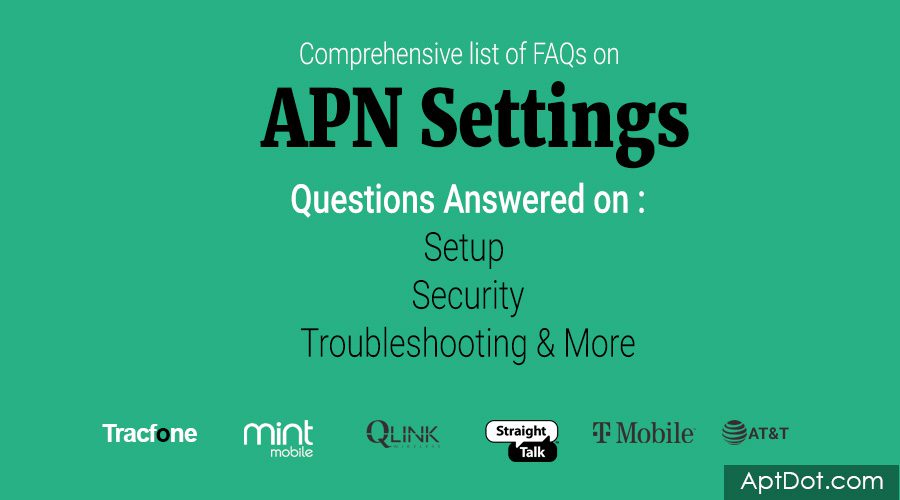APN, or Access Point Name, is crucial to your mobile phone’s network connectivity. It acts as a bridge between your mobile device and the cellular network, allowing your device to communicate with the service provider’s network. This document will address some frequently asked questions about APNs, including their purpose, APN settings, troubleshooting issues, and security implications.
📝 Introducing Our Handy Notepad!
Need to jot down important points or remember key insights from this post? Use our notepad for quick text formatting, saving, printing, and sharing via WhatsApp and email. Make the most of your reading experience!
Try It Now!Table of contents
APN Settings: Frequently Asked Questions
General Aspects
In this section, we cover the fundamental aspects of APN (Access Point Name). We will explore what an APN is, its significance, and how it operates. If you’re new to APN or want to understand its basic functionality, this is the place to start.
General Information
APN—Access Point Name is a connection that enables data transfer between a mobile network and another network. It acts as a gateway, sending and receiving data in small units called data packets. So, when you use your mobile device to access the internet or communicate with other networks, the APN plays a crucial role. It helps establish the connection between your device and the network, ensuring smooth data transfer.
When you insert a new SIM card into your phone, the device automatically detects and uses the APN settings provided by the network operator to establish a connection to the internet. Users can also manually configure APN settings on their devices to access specific network services, such as multimedia messaging (MMS) or mobile data.
When traveling or using a different mobile network, ensuring the correct APN settings are in place is crucial for your device to connect seamlessly to the internet and other data services.
An APN code helps your phone connect to the internet through your mobile carrier’s network. It informs the carrier about the type of connection needed, such as for browsing or sending MMS, and provides your phone with the necessary network information.
With the correct APN, your phone may be able to connect to the internet, leaving you stranded without access.
APN Assignment and Function
The mobile carrier provides the APN (Access Point Name). When a mobile device establishes a data connection, it must be set up with an APN to show to the carrier. Subsequently, the Mobile network operator (MNO) evaluates this identifier to decide the network connection type, IP address allocation, security measures, and potential connection to a private customer network.
When a mobile device attempts to establish a data connection, it goes through several steps.
Here is an overview of the process:
Sending a Request: The mobile device requests the mobile carrier’s network to establish a data connection.
Identifying the Subscriber: Upon receiving the request, the carrier’s network examines the SIM card inserted in the device to identify the subscriber and their associated services.
Assigning an APN: The network assigns a specific APN (Access Point Name) to the device based on the subscriber’s service plan and other relevant factors. The APN acts as a key identifier for the data connection.
Configuring Network Settings: The device configures its network settings to include the assigned APN. This information tells the carrier’s network which gateway to use for data communication.
Sending Data Packets: Once the device is configured with the correct APN, it sends data packets through the carrier’s network. The network routes these packets to the appropriate internet or private network destination.
Handling the Data Connection: Throughout this process, the carrier’s network uses the APN as a key identifier to determine how to handle the data connection. This includes assigning IP addresses to the device, applying security measures, and deciding whether the device should be connected to a private customer network.
APN and Technology
APNs are not specific to 3G, 4G, or 5G technology. Instead, they are used in various data access networks, including 3GPP networks like General Packet Radio Service (GPRS) and evolved packet core (EPC). The format and structure of APNs may vary depending on the network technology being used.
For instance, in 2G and 3G, APNs follow a pattern like “internet.mnc012.mcc345.gprs”. As technology advances to LTE (4G), the format shifts to “internet.apn.epc.mnc012.mcc345.3gppnetwork.org”, reflecting technological evolution.
Let’s use an example of APN settings for T-Mobile to make it easier to understand. T-Mobile’s 4G LTE devices use the APN “fast.t-mobile.com” to connect to the internet. Previously, T-Mobile used different APNs like “wap.voicestream.com” and “hiptop.voicestream.com” for various devices. These APNs enable the devices to connect to T-Mobile’s network and access the internet.
APN and Devices
APN’s function remains consistent across various devices, such as smartphones, tablets, and IoT gadgets. It solely acts as a bridge between the cellular network and the Internet, regardless of the device used.
However, APN settings can vary on different devices due to several factors. Here are some contributing factors:
Mobile Network Operator: Each operator has specific APN settings, including the APN name, type, and authentication.
Device Manufacturer: Different manufacturers may have default APN settings, especially for unlocked phones and alternative carriers.
Device Model and OS: APN settings may differ depending on the device’s model and operating system.
Carrier Configuration: Carriers may send APN configuration files to devices automatically or manually.
User Customization: Users may manually modify APN settings to troubleshoot network issues or meet specific requirements.
These factors lead to variations in APN settings across devices.
APN Usage
You can use APN (Access Point Name) for voice calls and messaging. As discussed earlier, APN is a gateway for your device to access your carrier’s network, covering voice calls, messaging, and the internet. Your carrier typically configures the default APN during activation to encompass all services, directing your device to the carrier’s network.
This single APN setting simplifies connectivity, handling various voice calls, messaging, and internet data protocols, ensuring seamless communication on your mobile device.
APN vs. Hotspot
Let’s examine each term separately to understand the difference between APN and hotspot.
APN (Access Point Name)
An Access Point Name (APN) is the gateway connecting your mobile device to the internet. It’s like the bridge that links your phone to the internet through your mobile network. This connection allows your device to access data services like browsing the web, using apps, and sending/receiving emails. Your mobile network operator usually provides the APN settings, and you need to set them up on your device to get that internet connection up and running.
Hotspot
Now, a hotspot is a bit different. It refers to a physical location where you can access the internet wirelessly or a feature on your device that lets you share its internet connection with other devices. For example, you can turn your smartphone into a hotspot. Then, other devices can connect to it to use its internet connection. When your device is set up as a hotspot, it acts like a Wi-Fi router, allowing other devices to link to it wirelessly and use its internet connection.
Key Differences
Let’s sum up the main differences between APN and Hotspot:
Functionality: APN is a network setting that helps your device connect to the internet through your mobile network, while a hotspot is either a physical location or a feature on your device that shares its internet connection with other devices.
Configuration
You need to configure APN settings on your device to establish a data connection. At the same time, you can create and set up a hotspot on your device to share its internet connection with other devices.
Internet Source: APN connects your device directly to the internet through the mobile network. At the same time, a hotspot uses your device’s internet connection to provide internet access to other devices.
Usage: APN is all about getting your mobile device connected to the internet, while a hotspot is about sharing your device’s internet connection with other devices so they can also get online.
This FAQ page is currently under construction.
We’re building this FAQ page one question at a time! Come back soon for more answers.
Technical Aspects
In this section, we delve into the technical aspects of APN, including the information typically included in an APN and the limitations or restrictions associated with its usage.
- What information is typically included in an APN?
- What is the format of an APN? Can it contain special characters?
- Are there any maximum length restrictions for an APN?
- Are there different types of APNs?
- How is an APN different from an IP address?
- Can I use a custom APN for a private network?
- Are there any limitations or restrictions on APN usage?
APN Configuration and Usage
Here, we will address practical questions related to configuring and using APN settings on your mobile device. Whether you’re wondering about the need to change APN settings or how to configure them, this section will guide you through the process.
- Do I need to change my APN settings?
- Where can I find my APN settings?
- How do I configure the APN settings on my mobile device?
- What information does an APN contain?
- Can I change the APN settings on my device?
- Can I use multiple APNs on the same device?
- What happens if I enter incorrect APN settings?
- What is the significance of APN in mobile data connectivity?
- How does the APN affect my mobile data usage?
- Do different mobile network operators have different APNs?
- How do I switch between different APNs on my device?
- Can I use a different APN while roaming?
Troubleshooting APN Issues
Are you encountering problems with APN settings? This section is designed to help you troubleshoot issues that may arise, such as entering incorrect settings, inability to save or edit settings, and connectivity issues related to APN.
- What happens if I enter the wrong APN settings on my device?
- Why am I unable to save or edit APN settings on my device?
- How do I troubleshoot APN-related connectivity issues?
- Why am I unable to connect to the internet even with correct APN settings?
- Why am I unable to send or receive MMS messages even with the correct APN settings?
- Why am I experiencing slow data speeds with my APN?
Security and APN
Security is paramount in the digital age. This section focuses on the security considerations associated with APN usage and whether changing APN settings can impact your device’s security. If you’re concerned about the security implications of APN, this section will provide valuable insights.
- Are there any security considerations related to APN usage?
- Should I be worried about someone knowing my APN?
- Can a malicious APN compromise my device’s security?
- How can I ensure the privacy and security of my data when using an APN?
- Can I use a custom APN for specific purposes, such as VPN or specific applications?
- Can changing my APN settings improve security?
- What security measures should I take when using mobile data?
Please let us know in the comments section below if you have any questions that still need to be answered here.
Conclusion:
In the post, we have compiled all the essential information about APN, including its purpose, APN settings, troubleshooting techniques, and security implications. APN is a foundational component of your mobile phone’s network connectivity. Understanding these aspects is essential for maximizing your mobile experience and ensuring the security of your device.
By familiarizing yourself with the information presented in this document and engaging with our readers, you can confidently navigate the world of APN and make the most of your mobile connectivity. So, dive into the post and equip yourself with all the necessary knowledge about APN.